Remember the last time you made a complete backup of all your crucial documents and photographs? What happened last month? What happened last year? Never? It may appear that setting up a good backup system is time consuming and frightening, but it is neither. It is something that everybody can do and should do. You can set up a system that automatically backs up your files both to an external drive and to encrypted cloud storage in less than 10 minutes with no effort on your part. With the Synology NAS backing up your files locally with 100% ownership and syncing your files to the cloud automatically have been made easy at no additional cost for third party software.
What qualities do you look for in a backup?
For backup, experts propose the 3-2-1 rule: three copies of your data, two on-site (on different devices) and one off-site. The original data on your computer, a backup on an external hard drive, and another on a cloud backup service are the most common choices for most people. Even if your laptop is stolen, your hard drive crashes, your house catches fire, or the Internet as we know it goes down, you’re highly unlikely to lose all of your data with this approach. (If all of these things happen at the same time, you’re likely to have more serious issues.)
We’ll concentrate on setting up an automatic incremental backup (one that only backs up the files that have changed since the last backup) in this post because after you’ve done that, you won’t have to worry about it again. According to the 3-2-1 rule, the system will automatically back up all of your past and future data, and you’ll be able to view prior versions of your files if you accidentally overwrite something critical.
The Synology Drive Ecosystem
The Synology NAS can be utilized in both residential and business environments, Organize files with ease with a centralized administrative portal that supports many client platforms.

Few benefits of using the NAS Back up system includes:
- Any platform, at any time you can Access files from a desktop or mobile device.
- Automatic Backup and synchronization, Keep your data up to date and secure at all times with different backup strategy (full, incremental, and differential)
- Collaboration that runs smoothly, Synology Office allows you to collaborate on spreadsheets, documents, and slides.
- Data management that is effective, With robust admin tools, you can keep track of how files are accessed and shared.
Work seamlessly across devices
Using the desktop software, you can work in real time across many machines. It’s still your normal Windows, macOS, or Ubuntu interface, but any changes you make to a file are instantly synced to other linked devices.
File sharing across two offices is quick and easy.
Drive ShareSync is a point-to-point (or NAS-to-NAS) file sharing solution that addresses the issue of file sharing between branch offices. Using SMB/AFP, employees will always have access to up-to-date files on their local NAS. 
Data synchronization from the cloud that is quick and easy
Data can be stored in the cloud and synced to local NAS at branch offices using Hybrid Share. Every office downloads and stores requested material in a quick local cache. Hybrid Share allows global teams to stay up to date on the newest file versions while saving bandwidth.
Simplify file sharing across offices
With Drive Share Sync and Hybrid Share, syncing data between offices has never been easier, whether you have two or more. Photo Credit: @9to5toys, @synology

6 Comments
Good day! I just wish to give you a huge thumbs up for your excellent information you have got here on this post. I am coming back to your blog for more soon. Good day! I just wish to give you a huge thumbs up for your excellent information you have got here on this post. I am coming back to your blog for more soon. נערות ליווי ברמלה
Hi Thanks for the compliment and I am happy the post was helpful.
Good day very nice web site!! Man .. Excellent .. Superb .. I will bookmark your web site and take the feeds additionally? I’m happy to seek out so many helpful information here within the publish, we want work out more techniques on this regard, thank you for sharing. . . . . .
Hi Thanks for the compliment and I am happy the post was helpful
This is so insightful 👏 and a must do .I will check it out. Thanks for keeping us informed 👍.
Hi Oge, I agree with you securing your business and personal data is a must do.
Thanks for your comment and I am happy the write up was insightful. Please do Let us know if you need assistant while setting up your NAS.